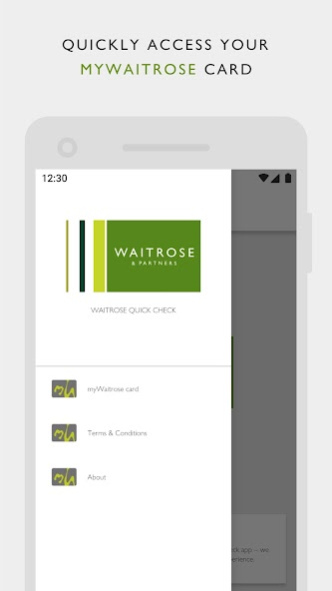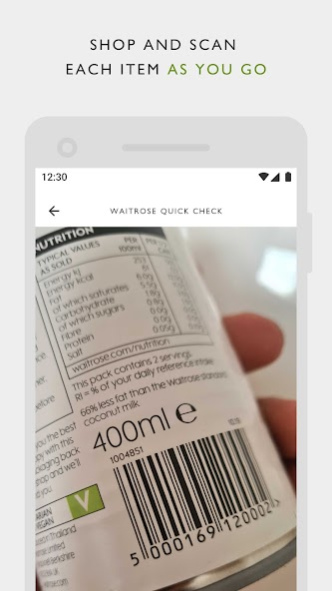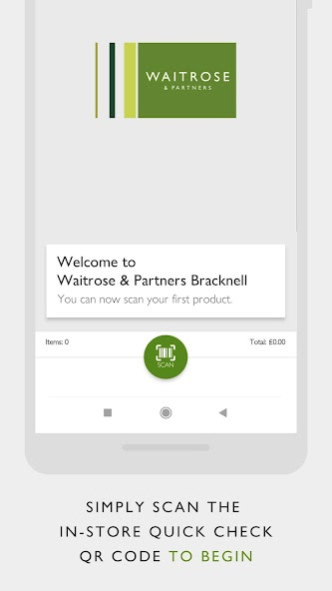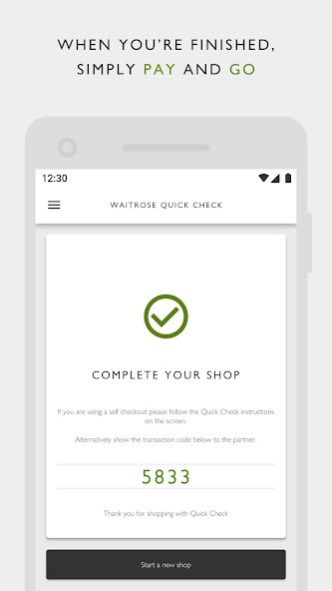QuickCheck Mobile 5.3.22
Free Version
Publisher Description
This application allows you, as a myWaitrose customer, to scan your shopping as you go using your smartphone. Simply scan and pack your items straight into your bags. You’ll see a running total of your spend on your phone, plus you’ll hear a beep to alert you to special offers. When you’ve finished just pay and go, with no need to unpack your bags at the checkout.
You will need a myWaitrose account number to activate this application. If you’re not already a member, simply sign-up at waitrose.com/mywaitrose to receive your account number immediately.
When using this application, you will have a better experience if you connect to the free WiFi available in the majority of our stores.
Occasional rescans
QuickCheck was created to make your shopping quicker and easier. As part of the process, we’ll occasionally rescan your shopping, to make sure that you’re being charged correctly. Our Partners will assist you with this process.
Any questions?
Simply visit the Welcome Desk in-store. We’ll happily show you how to use QuickCheck on your phone.
We may, if necessary, remove access to the application in-store, or remove the application from Google Play.
About QuickCheck Mobile
QuickCheck Mobile is a free app for Android published in the Personal Interest list of apps, part of Home & Hobby.
The company that develops QuickCheck Mobile is Waitrose Ltd. The latest version released by its developer is 5.3.22.
To install QuickCheck Mobile on your Android device, just click the green Continue To App button above to start the installation process. The app is listed on our website since 2023-02-03 and was downloaded 25 times. We have already checked if the download link is safe, however for your own protection we recommend that you scan the downloaded app with your antivirus. Your antivirus may detect the QuickCheck Mobile as malware as malware if the download link to com.waitrose.WaitroseQuickCheck is broken.
How to install QuickCheck Mobile on your Android device:
- Click on the Continue To App button on our website. This will redirect you to Google Play.
- Once the QuickCheck Mobile is shown in the Google Play listing of your Android device, you can start its download and installation. Tap on the Install button located below the search bar and to the right of the app icon.
- A pop-up window with the permissions required by QuickCheck Mobile will be shown. Click on Accept to continue the process.
- QuickCheck Mobile will be downloaded onto your device, displaying a progress. Once the download completes, the installation will start and you'll get a notification after the installation is finished.